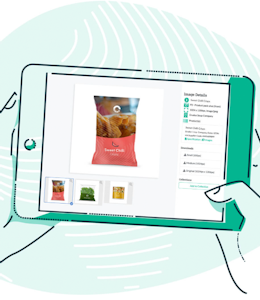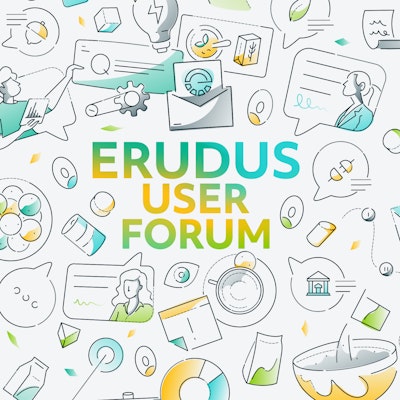What makes an image good or bad?

By now you should know that having standardised packshots for e-commerce is absolutely crucial to success in the modern foodservice industry. Prospective customers expect to be able to see a photograph of a product before purchasing, and showcasing your range using the highest quality imagery is the best way to secure sales.
But what are the qualities that will make your product photography stand out for all the right reasons?
To make this daunting subject a little easier to understand we’ve pulled together a check list of simple things that make an image good or bad.
The Good

Removing the background
Removing any background from your product image also means removing distractions, or anything that might skew the viewer’s perception of the product.
It gives a cleaner, more concentrated look, as demonstrated by this pack shot of a scoop of ice cream from Yarde Farm.
Properly lighting your background
Removing the background of an image in post-production isn’t the only way to create a winning picture - so long as you take sufficient time and care during the photography process.
Start by using a clean white background, and then use sufficient enough lighting to create a soft shadow.
As you can see in this example from Traybakes Limited, doing so adds depth and dimension to the image whilst remaining clean and professional.


Ensuring every aspect of the image is clear
In other words, you want the product to look real. Not only should any large text be legible, but the colours should be realistic and there should be plenty of contrast between the different aspects.
The image of this bottle of olive oil shows you how ensuring everything is clear on the image makes it look sharp and vibrant.
You can see some more examples of great product imagery here - all were shot by our Image Capture team for Erudus users and are accompanied by some testemonials of their success.
Keep focus when it comes to lifestyle shots

Lifestyle shots are great for marketing, allowing for creative experimentation and displaying a product in a real life setting. But they can also run the risk of having too much going on and distracting from the product they’re meant to be showcasing. This image from The Country Range Group Limited shows how to avoid this pitfall - by ensuring that the Crispy Coated Fries are the star of the show. They’ve done this through clever composition, and softening the focus on the additional condiments and utensils in the picture to make sure the eye is drawn to the fries.
Ensuring case shots are shelf ready
Shelf ready packaging is designed to hold the product to display in a retail environment, as the customer will want to understand how the product looks when received and displayed.
A good example of achieving this can be seen in this shelf ready case shot from H.J.Heinz, where care has been taken to position the camera in a way so that each bottle is visible in the image.

The Bad
Now that you know what makes a good product image, let's have a look at the things you should avoid.
Having a busy backgrounds
As we pointed out above, an industry grade standard pack shot should be on a white background. Positioning your product to be photographed on any old surface within your facility suggests a lack of professionalism and may even make your product look untrustworthy.

We of course understand that not everyone has easy access to a camera or a photography studio, but even using a homemade clean white background will improve the image.
Taking the photo on your phone
We also don’t recommend using your phone's camera to shoot your product for marketing purposes.
As well as possessing poorer colour contrast and shadowing, phone cameras are known to lower image depth and detail, and due to the limits of the lenses available on a phone camera there is a likelihood of the product being distorted.
We’ve mocked up an image above so you can see what an image with a non-white background shot on a phone might look like.
Being too small and causing pixelation
Messy and unappealing pixelation happens when an image has a low resolution and a small file size. For images to look their best on the Erudus Image Hub, they need to be at least 1024 pixels on their shortest side.
If an image is smaller than this, it will be automatically marked as a “Non Marketing Specification Image". This means it will still be approved and appear on your specification, but it's not recommended for marketing materials due to potential quality issues. You can read more about this in our feature explaining measures Erudus are taking to help our users meet challenges faced in Public Sector Catering here.

If an image is intended to be printed, it should ideally have a resolution of 300 dots per inch (dpi).
For web display, a minimum of 72 dpi is enough to maintain quality.

Using too soft a focus
If there is not enough focus in your image, not only will the branding and name be difficult to read but the lack of sharpness means the product will not be shown off to its best advantage.
In Erudus, imagery with too soft a focus will be categorised as a “Non Marketing Specification Image”.
Overlighting or underlighting
Obviously it goes without saying that good lighting is important, but this image of Mission mini wraps demonstrates how you can end up with an unsightly glare if the lighting is not balanced.
Overlighting or underlighting leads to highlights (overly bright areas) or dark shadows (overly dark areas), both of which can really distract from the product and/or hide some of it from view.

Using poor cut outs

There are many ways to remove the background of images with various apps and tools, and if not employed properly, sometimes the background of the image can get confused with the product’s packaging material when cutting it out and the result is that some of the packaging is removed from the end shot.
You can see an example in the image to the left.
Another example of poor cutting out is when the background is removed with a jagged edge. Again, this is not suitable for commercial use, but asa solution you can send your images to Erudus to cut out and we can place them on a standardised white canvas for you.
The ideal Image

Above you can see an example of a product image that fits all the criteria for success - good lighting, clean background, visible text, clear composition, sharp cutting out and high image quality.
Still stuck? Erudus can help!
At Erudus we’re passionate about helping our users show off their products to their best advantage, and so we created an Image Capture service, to provide high quality, commercial use pack and case shots.
The service is currently free for all new customers - contact imagecapture@erudus.com for further information.
We also offer affordable prices for existing customers - find out more here.
Additionally, we can help you upload your existing imagery to the Erudus platform. Simply send it to imagecapture@erudus.com and we will ensure everything is uploaded to the relevant specifications.
The Erudus Image Capture team is always on hand
Whether you need assistance during the image uploading process or are looking to learn more about the Image Capture service and how it can help you, our dedicated Image Capture team is here for you. Email them (at the imagecapture@erudus.com address) or alternatively call 0333 121 89 99 and ask for a member of the Image Capture team.
You may also be interested in…


You may also be interested in…